Ah, the 70's. Everyone had Saturday Night [Disco] Fever, bad polyester shirts with ruffles [!],
Happy Days, Kojak with a lolli pop, The Waltons, 10% unemployment, block-long lines at the gas pump, a peanut-picker President and ah yes, computers began invading the office workspace. I remember it well as I begrudingly sat through computer training at Percy Wilson Mortgage downtown; the entire time chuckling under my breath with my coworkers that this computer b.s. would never work. Something called an "internet" would span the world and allow people on every continent to communicate within seconds without a wire? Surely someone was on drugs. Even if this *thing* worked, never, ever would we [in the mortgage business] be able to verify someone's income/assets without the mountains of paperwork that are involved. Folders stuffed 3" thick with credit reports, verifications of employment, letters of explanation, bank statements, divorce decrees and a 20-page long appraisal. No way no how but I was going to hold my laughter and sit through this useless training nonetheless. What a waste of my time but they *were* buying us a free lunch so what the hell.
Fast forward to 2010. 30% of residences have done away with home telephones, using only cell phones for their daily banter. Everyone and their brother has a laptop, five-year-old knows how to surf the net, we make purchases online, read our books on electronic readers, send letters to Aunt Martha via email and make new friendships in an online world. My, my how times have changed.
So we've adapted. We've learned how to navigate email, how to surf the web and even chart and trade stock online but when it came down to taking a picture of something I saw online [a joke, a picture or a chart] I was a dummy. Drew a blank. Had no clue how to "grab" a picture of a chart and upload it to an email or put in a blog.
While I've discovered many little apps out there on the web, here are two solutions that I know work because I use them every day.
DesktopTweet and Jing. Both applications are free and allow you to select an area on your screen by clicking & dragging, then save to a folder on your desktop to be uploaded or emailed later and/or upload to [what I call] *online warehouses* such as Twitpic, Pikchur, etc for storage. There's also an option to publish your pic on the net to places like Twitter. Jing allows you to also record video and customize a picture or chart with lines, arrows, text boxes, highlight an area, etc. whereas DesktopTweet is purely to upload a photo or chart but both work extremely well and have made my life a breeze over the last year with their simplicity.
If you utilize another little app, I'd love for you to share it with us here and if you decide to take the plunge, please let me know how you like them here in the Comments area. Somehow I feel a little less of a dummy; at least for now. Wonderhow long it'll last. Maybe I should get out my clogs ;)

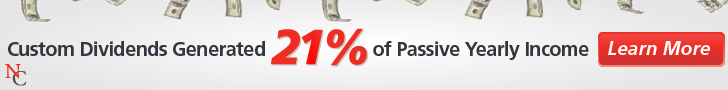
Comments